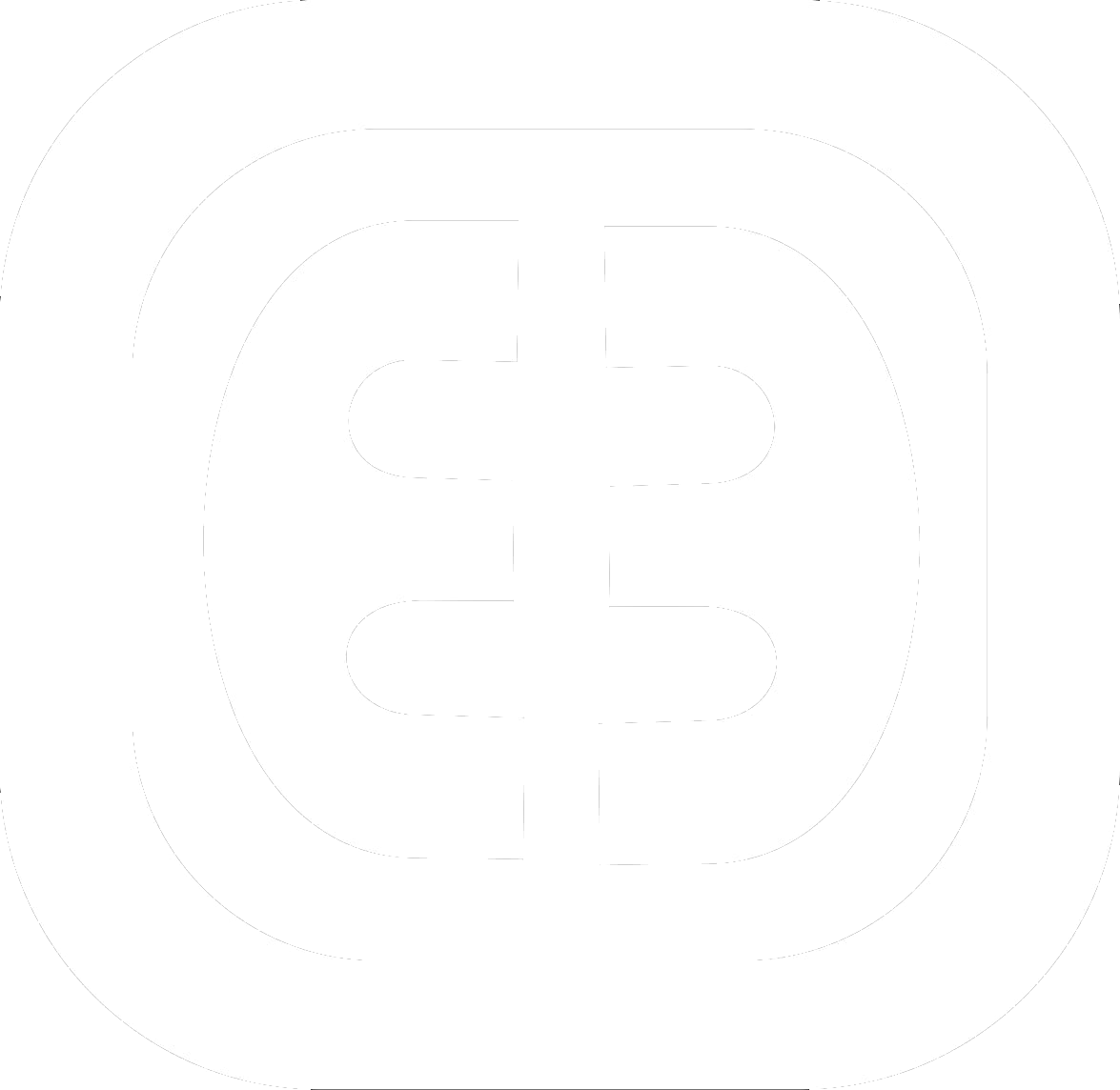
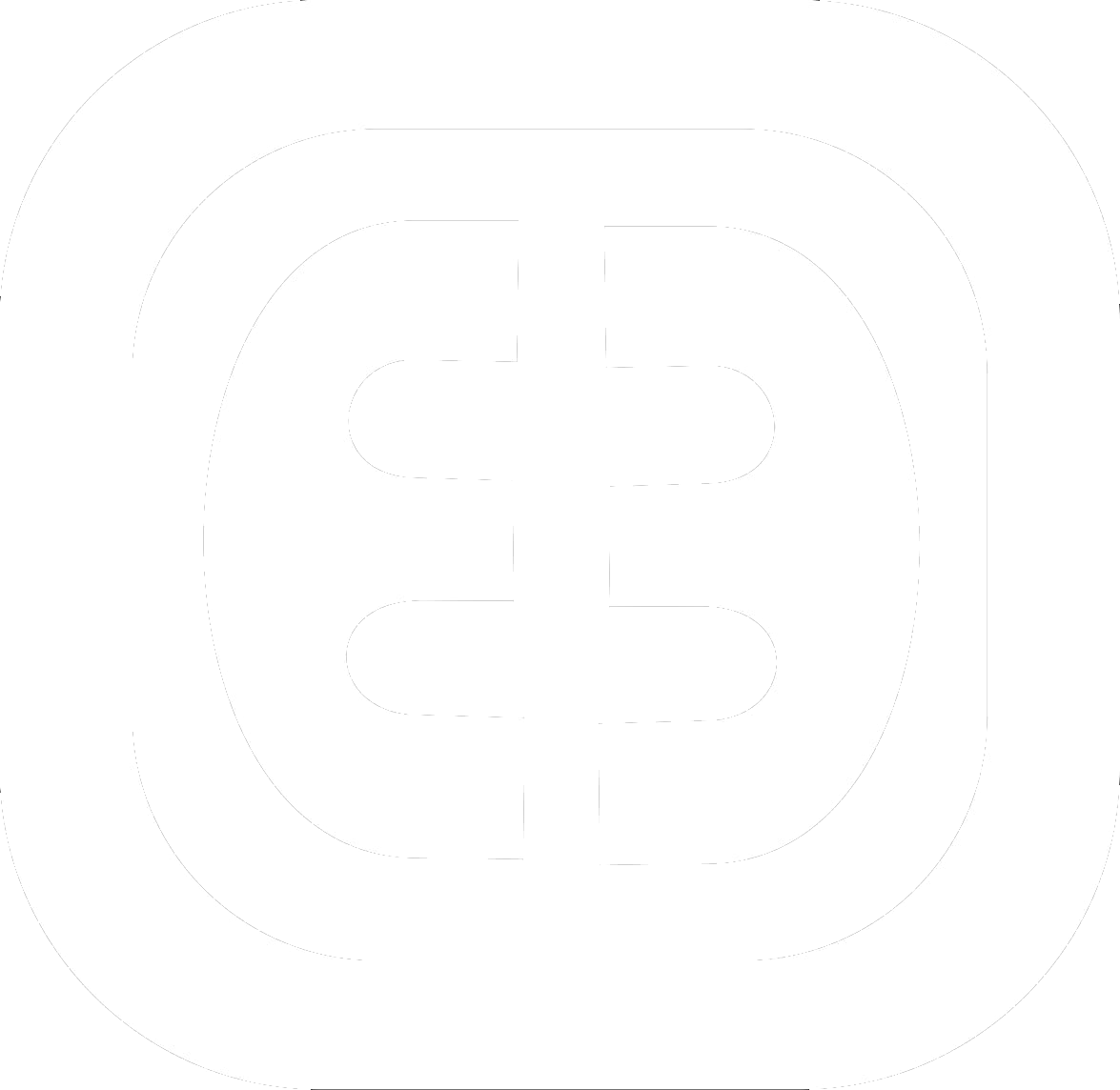
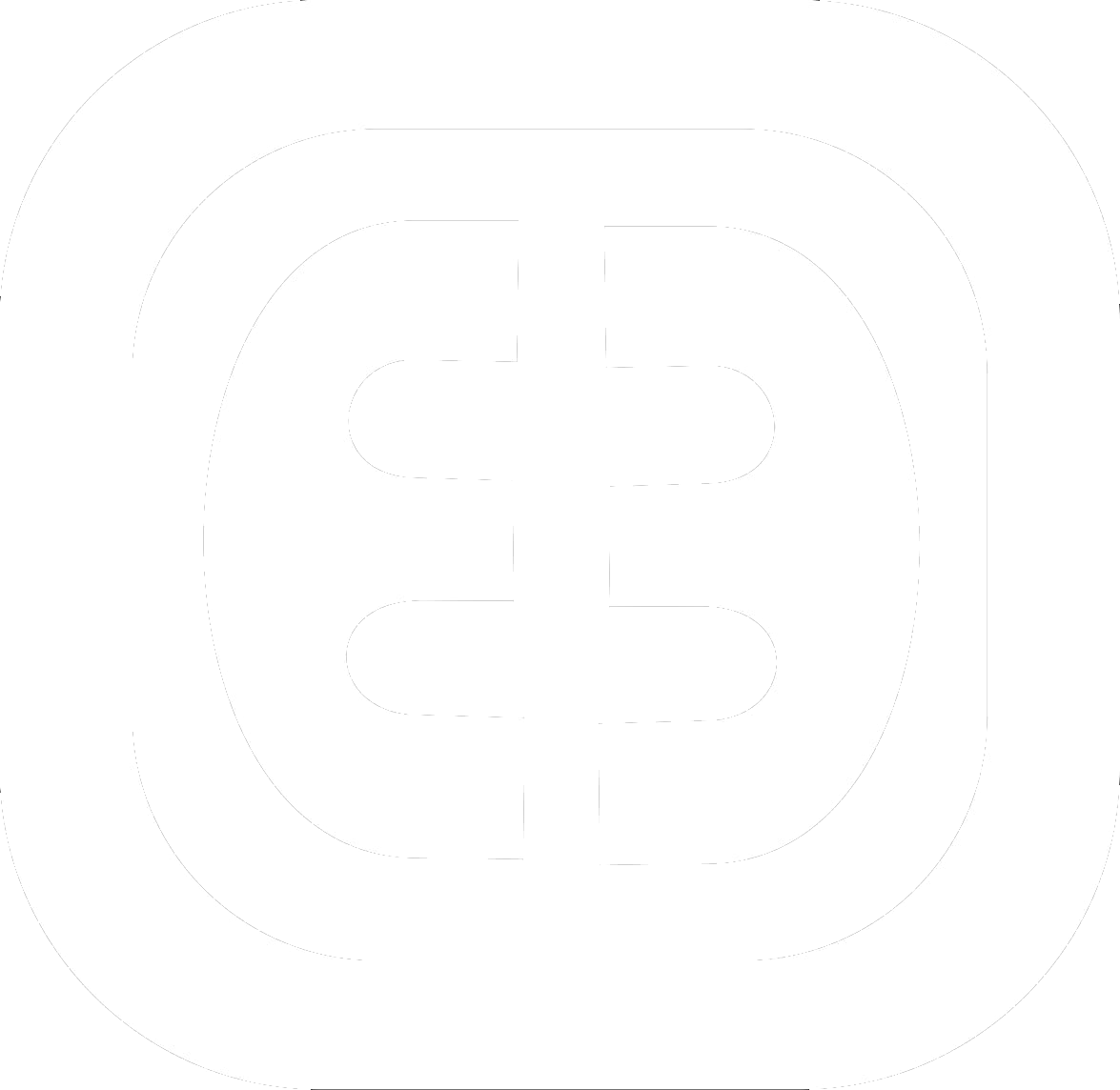
Online Banking Security
IC-BC ONLINE Group Policies
Data Protection Policies
Data Protection Policy - Personal Data Protection Act
Data Protection Policy - European Union General Data Protection Regulation
Privacy Notice- IC-BC ONLINE Capital Corporation (2010)
Online Banking Security
Protecting your information and money has always been our priority mission. This section provides you with our privacy policies and shares with you useful information about online security. It also gives you tips on protecting yourself from fraud.
Benefits & Risks of Internet Banking
ReverWest Internet Banking offers you an alternate electronic channel where you can manage your bank accounts and perform banking transactions over the Internet. Internet Banking is available to all ReverWest Bank customers.
With IC-BC ONLINE Internet Banking you will be able to enquire on your account balances, transfer funds, pay your bills and shares application, view your transaction history and even obtain an instant online approval for home loan, prestige credit and renovation loan. You can view our range of Internet Banking services here.
IC-BC ONLINE Internet Banking offers you 24-hour access to your accounts every day. It is fast and convenient, allowing you to perform your transactions anywhere, anytime and from any computer with access to the Internet. You can also customise your financial portfolios according to your preference.
The Internet is a wide area network of computers connected around the world to facilitate data transmission and exchange. Due to the open nature of the Internet, all web-based services such as ReverWest Internet Banking are inherently subjected to risks such as online theft of your Access Code/User ID/Username, PIN/Password, virus attacks, hacking, unauthorised access and fraudulent transactions.
While the Bank has put in place the necessary security practices and measures to safeguard against these risks, the Bank is still unable to guarantee the complete security of your transactions against any attacks from malicious programmes.
As an Internet Banking customer, you play an important role in safeguarding your account information.
If you have any queries, problems, grievances, disputes or claims relating to or arising out of the use of IC-BC ONLINE Internet Banking service, you may contact any of our Customer Service Officers on www.ic-bconline.com They are available to attend to you 24/7 daily and will advise on the immediate steps to be taken by you and/or actions that we will take. Alternatively, you may send us an email by completing the feedback form at www.ic-bconline.com
and we will try to respond to you within 24 hours provided we receive your notification during business hours and the following day is not Sunday or a public holiday, in which case we will reply on the next business day.
.We are committed to providing you with quality service. We will promptly attend to any claim or dispute which you may have in respect of or arising out of IC-BC ONLINE Internet Banking Service. Without prejudice in any way to either party's right to take immediate steps to seek urgent relief before the court or the right to seek legal redress, we will immediately investigate any claim/dispute brought to our attention and will attempt to revert to you within seven (5) working days from the date of receipt of notification. Soon thereafter, we will consult you in good faith with a view to reaching a quick and amicable resolution of the matter, satisfactory to both parties.
In the event that IC-BC ONLINE Internet Banking Service is unavailable, you are encouraged to perform your transactions via IC-BC ONLINE eLobbies, IC-BC ONLINE Phone Banking and/or visit any of our branches.
Safeguarding Your Internet Banking Access
At IC-BC ONLINE Bank, we have implemented measures to safeguard your account information. However, to ensure that your online security and account information are not compromised, we recommend that you adopt the following IC-BC ONLINE Bank Internet Banking security guidelines:
Before entering your User ID and PIN, you should always ensure that the website you are visiting belongs to IC-BC ONLINE Bank. This can be verified by the URL displayed in your browser as well as the Bank's name in its digital certificate. This precaution will ensure that you are not revealing your IC-BC ONLINE Bank Internet Banking Access Code and PIN to a website other than IC-BC ONLINE Bank.
To ensure that you enjoy the highest level of security possible, all browsers and application software should be upgraded to support SSL 256-bit encryption or a higher encryption standard with the most updated security features available.
It is important to protect yourself against any forms of online theft of your Access Code/User ID/Username and PIN/Password. Each valid Access Code/User ID/Username and PIN/Password identifies you uniquely as one of our valued customers. Only authorised users are allowed to log in to our secured Internet Banking website(s).
PINs should be 6 digits; you are advised not to repeat any digit more than once.
PINs should not be based on user-id, personal telephone number, birthday or any other personal information.
PINs must be kept confidential and not be divulged to anyone.
PINs must be memorised and not be recorded anywhere.
PINs must be changed regularly.
The same PIN should not be used for different websites, applications or services, particularly when they relate to different entities.
Please do not keep your Card and Card PIN together.
Please do not select the browser option for storing or retaining user name and password.
Please check the authenticity of the bank's website by comparing the URL and observing the bank's name in its digital certificate or by observing the indicators provided by an extended validation certificate.
Please check that the bank's website address changes from http:// to https:// and a security icon that looks like a lock or key appears when authentication and encryption is expected.
Please do not allow anyone to keep, use or tamper with your 2FA security token.
Please do not reveal the OTP (One Time Password) generated by the 2FA security token to anyone.
Please do not divulge the serial number of your 2FA security token to anyone.
Please check your bank account balance and transactions frequently and report any discrepancy.
Please install anti-virus, anti-spyware and firewall software in your personal computers, particularly when you are linked via broadband connections, digital subscriber lines or cable modems.
Please update the anti-virus and firewall products with security patches or newer versions on a regular basis.
Please remove file and printer sharing in your computers, especially when you have internet access via cable modems, broadband connections or similar set-ups.
Make regular backup of critical data.Consider the use of encryption technology to protect highly sensitive data.
Log off the online session and turn off the computer when not in use.
Do not install software or run programs of unknown origin.
Delete junk or chain emails.
Do not open email attachments from strangers.
Do not disclose personal, financial or credit card information to little known or suspect websites.
Do not use a computer or device which cannot be trusted.
Do not use public or internet cafe computers to access online banking or perform financial transactions.
You are advised not to access Online Banking using 'jailbroken' or 'rooted' mobile devices (ie the phone Operating System has been tampered with) , as it poses potential risk of malicious software infection.
You are advised to only download the Mobile Banking application from authorized sources such as Apple App Store or Google Play.
Do not act on any instructions provided in unfamiliar pop-up screens, mobile messages (e.g. SMS, WhatsApp), or emails from suspicious sources which prompt you to provide your banking login credentials or credit/debit card details.
Be wary when you are asked to grant excessive / unusual permissions to a mobile app.
If you notice any unusual/unauthorised transactions, please change your PIN and notify us immediately. It is important that you inform us immediately by contacting our Customer Service Hotlines at www.ic-bconline.com
Your usage of ReverWest Internet Banking is subject at all times to the Terms and Conditions governing Electronic Banking Services. You should therefore read carefully and adhere to the recommended security practices. The Bank is not responsible for any loss or damage in connection to the use of IC-BC ONLINE Internet Banking services unless such loss is attributable to our negligence or wilful default.
As a user of IC-BC ONLINE Internet Banking, you have the right to
(1) suspend your Internet Banking Access immediately should you suspect any unusual activity and/or unauthorised access,
(2) terminate this service,
(3) request for a new set of ReverWest Internet Banking PIN and
(4) obtain information from the Bank regarding your online transactions.
At IC-BC ONLINE Bank, we are committed to protecting the security and confidentiality of your personal information so as to provide you with a safe and secure online environment. Our website uses commercially proven security hardware and software products. These security products include routers, firewalls, intrusion detection systems and secure operating system to safeguard your interest.
Industry standard Secure Socket Layer (SSL) communication protocol is the de facto cryptographic standard that we use for securing data communication between the browser and our website. Digital certificate technology is used to ensure transaction privacy, message integrity and server-side authentication. This also serves as an assurance that the website runs legitimately under the care of IC-BC ONLINE Bank.
All connections must pass through at least one router and one firewall to gain access to the server. The firewall checks for the appropriate source address and restricts unauthorised access to the appropriate server.
Additional technical security features include DigiCert digital certificates, 256-bit encryption, one-way hashing of all user passwords and automatic logoff after 10 minutes of inactivity.
IC-BC ONLINE Bank's Internet Banking is regularly reviewed and audited by external and internal auditors to ensure that your interest is safeguarded.
Apart from the security measures put in place by the Bank, you play an equally important role in ensuring your online security and account information is not compromised.
You should adopt the following recommended practices in protecting the security of your system:
Do not share your User ID or password with anyone.
Do not display your account information in a manner that is visible to others and your PC should never be left unattended. For your protection, ReverWest Internet Banking will automatically terminate your session if there is no activity for a period of time.
Always use the recommended browser. All browsers and application software should be upgraded to support SSL 128-bit encryption.
Always check that our website address changes from http:// to https:// and a security icon, usually in the form of a lock or key, appears when authentication and encryption is expected.
Understanding Your Obligations and Responsibilities
Your use of IC-BC ONLINE Internet Banking is governed by the 'Terms and Conditions For Electronic Banking Services - Personal' found in our home page. It is important that you clearly understand your obligations and responsibilities before using EverWest's web-site.
As a user of EverWest Internet Banking service, you are to 1) comply with the standards and procedures established by IC-BC ONLINE Bank at all time 2) take all reasonable precautions and 3) observe with extreme care all security measures when accessing your online accounts or carrying out online transactions.
You will note that that under the said terms and conditions, you will remain liable for all instructions made through the use of your ICode and IPIN, whether or not authorised by you. ReverWest Bank will not be liable for acting upon such instructions in good faith nor shall ReverWest Bank be obliged to investigate the authenticity of such instructions.
You will also note that IC-BC ONLINE Bank shall not be liable to you in the following circumstances:
Failure on the part of the customer to adhere to the said terms and conditions
Failure to follow recommended security measures prescribed in 'Safeguarding your Internet Banking Access', found in our home page
Failure on the part of IC-BC ONLINE Bank to act on instructions of the Customer as a result of anything beyond ReverWest Bank's control. This includes, amongst other things, any machine, equipment, system or software failing to work, failure to act by any third party and any act, omission or delay of any agent or third party. If any loss or damage results directly from IC-BC ONLINE Bank's security breach, gross negligence, wilful default or fraud then, IC-BC ONLINE Bank will be liable to the customer, and not to any third party, for the amount of any such loss or damage. However, IC-BC ONLINE Bank will not be liable to the customer for any loss of business, loss of reputation, loss of opportunity, loss of profits any type of special, consequential or indirect loss whatsoever.
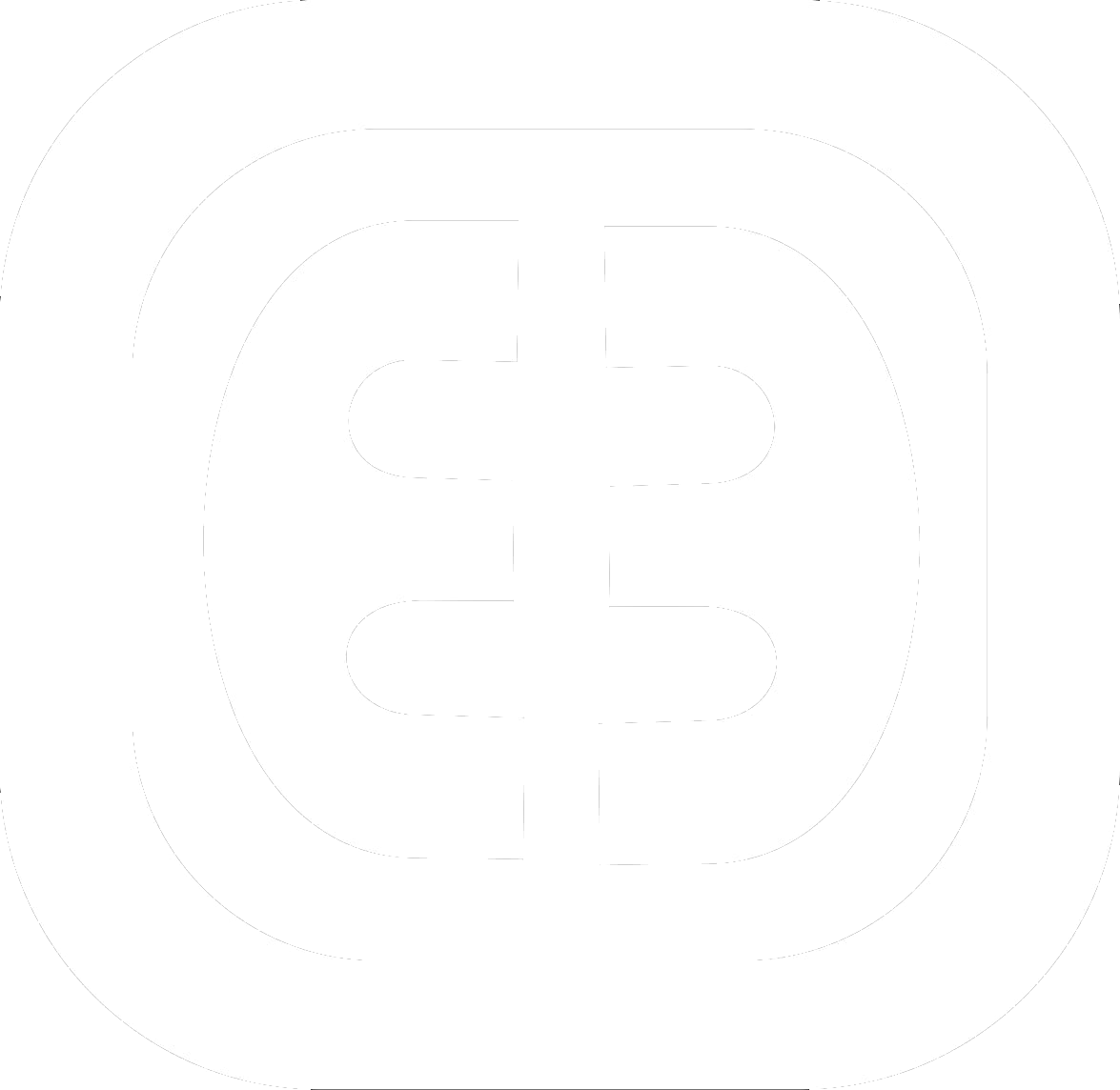
Address: 5055 Shennan E Rd, Luohu District, Shenzhen, Guangdong Province, China, 518001